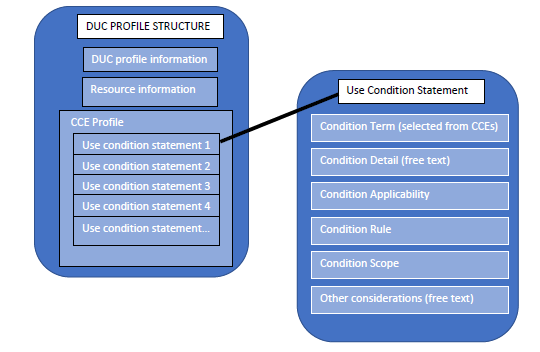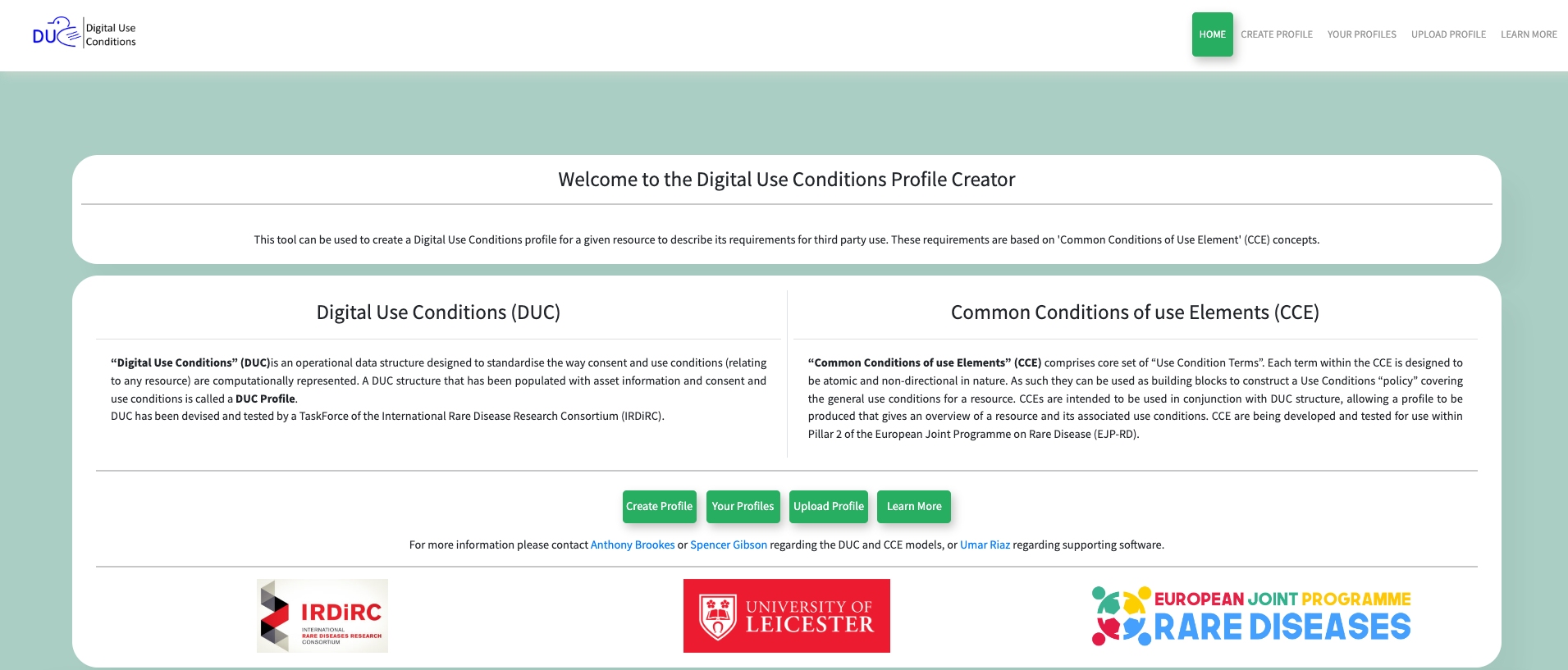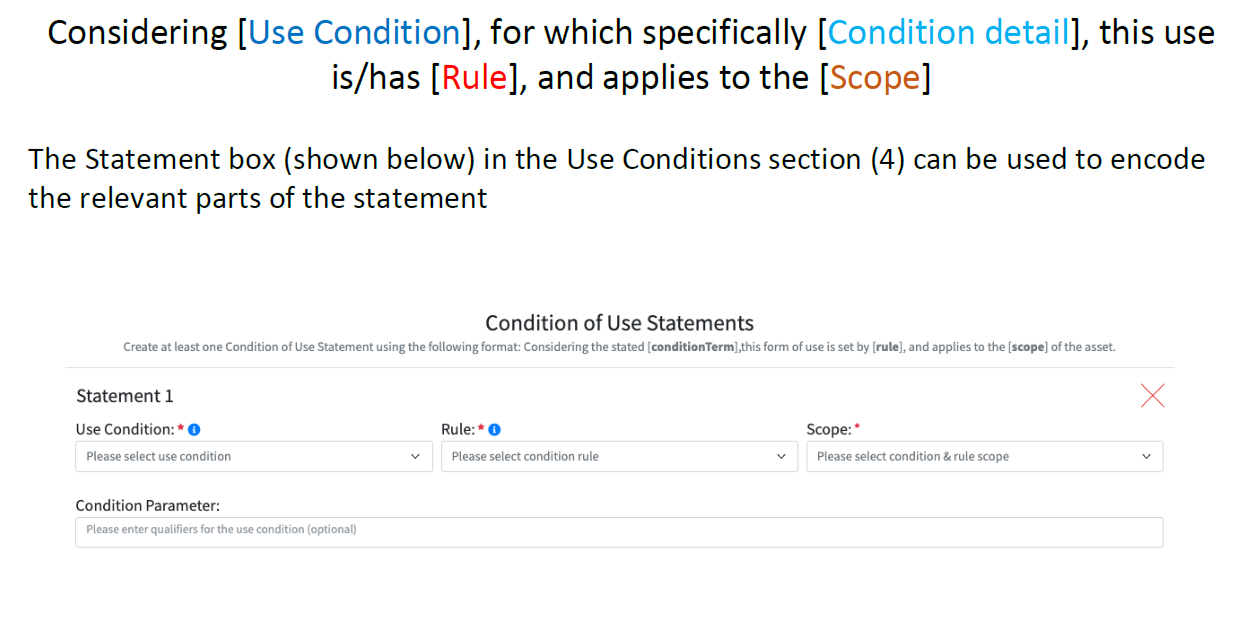DUC Profile Creator and CCE Information
FAQs
No, the user email is just used for storing the profile in the tool itself.
2. What is a Use Condition Statement?
A Use Condition Statement consists of: [Use Condition], for which specifically [Condition detail], this use is/has [Rule], and applies to the [Scope].
3. Do I have to use all the Use Conditions?
No, It is not necessary to use all of the 19 Use Conditions, just those relevant to the resource can be selected.
4. Can I use the same Use Condition more than once?
Yes, a Use Condition can be used more than once as deemed appropriate.
5. How do I save or download my profile?
After entering your profile information, you will be given the option to save and/or download your profile.
6. How can I retrieve or edit a previous created profile?
Navigate to the Your Profile section and follow the on screen instructions.
7. Can I upload a previously created profile?
Yes, click on Upload Profile in menu bar and follow the on screen instructions.
8. Who can view my profile?
The user is emailed a temporary access link, only those with the link can view the profile.
9. Does the profile need to be a full representation of the access requirements for the resource?
The profile will only be used to help people who are undertaking discovery queries to find resources of interest (so prioritise entering policy items that might be useful for this purpose).